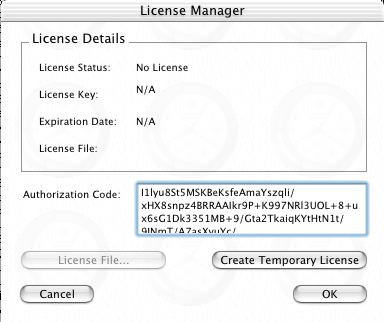
| Introduction | Terms of Use | News |
An evalutation copy of the latest released version of Clock And Track may be downloaded from ftp://west.lustig.com/pub/cat.1_2_0.tgz You may turn this into a full featured copy by purchasing a single user license online from KAGI by clicking here. The downloads are gzipped tar archives.
Clock and Track 1.2.0 is the latest release version. It will most likely only work well on Panther. For pre Panther versions of OSX please use the earlier 1.1.3.2 release. If you encounter problems email us at clockandtrack-support@bdnsoftware.com.
To install, move the compressed archive to a directory where you would like the the software to reside (e.g. type "cd ~/Application" from a Terminal window, no quotes, or use the Finder.) Double click on the archive or type:
tar -xzf <tarball_path>
You may want to check the MD5 hash to make certain you are downloading an unaltered copy of the program. You can do this by typing:
md5 "<tarball_path>"
Depending upon the version you have downloaded the hexadecimal string that is output to the window should match those listed above.
When you first launch the product you will be directed through a sequence of dialogs. The last dialog will be a window where you should enter an authorization code or a temporary license. This is shown in the following picture:
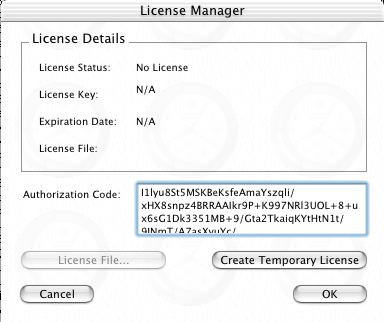
If you have purchased a license, copy and paste the authorization code you have received into the authorization code field and click OK. Do not add any spaces or character returns to this code. Sometimes these characters are erroneously inserted by email subsystems. The authorization code is 172 characters and should NOT have any white space or new line characters. You can quickly determine if your code has been "spaced" by copying and pasting it into a large Text Edit window. Remove any spurious characters if necessary.
If you have not purchased a license you should click on the temporary license button and you will able to use the software in evaluation mode.
Upon successful entering of an authorization code the License dialog will look as follows:
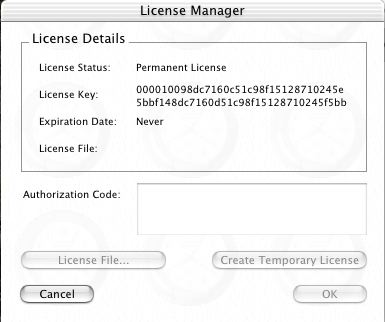
Note that evaluation mode has restricted functionality. The data in an evaluation copy may only be used for 31 days. A permanent license may be purchased at any time by clicking on the license dialog and installing an authorization code. Any data created during an evaluation can be used when a permanent license is installed.
If you install a permanent license after an evaluation period has ended your previous archive may have been saved to a file named MMDDYYYY_HHMM_client.data. You may open this archive and recover any sessions. This file is saved in your home Library directory.
Once a license is installed your software is ready for use. There is Apple Help that you can review via the application's Help menu.
If there are any problems please email clockandtrack@bdnsoftware.com for assistance. We will respond as quickly as possible.
Thanks for using ClockAndTrack. If you find this software useful and you use it, please purchase a license and give us a positive review on the VersionTracker website .
It's good for your karma.